Sphero Robots for STEAM Teaching
This post may contain affiliate links.
This post was sponsored by Sphero as part of an Influencer Activation for Influence Central and all opinions expressed in my post are my own.
When you want to teach your kids about coding and robots, you have to do it in the most fun way, right? We just got the COOLEST little robots this past week and I am so excited about all of the fun things we will do with these guys. We got both a Sphero BOLT and a Sphero Mini to test out and share with you. Of course, I had to think of a fun STEAM teaching activity for our Sphero robots!

About the Sphero Robots:
To use the Sphero Robots, you download the Sphero edu app (available on Apple and Android) and use it to program and play with the robots. The Sphero BOLT is the larger of the two robots and has a few more features than the Sphero Mini. With both robots, you can create programs and games using Scratch™ blocks, or writing JavaScript text programs. You can even draw their path. (This feature is great for my younger kids!) Don’t want to code? You can also just drive and play with it using a joystick type feature on the app!

Once you create a program, you can share it with other users. Because of that, there is an amazing collection of ideas within the app or website to help you learn and play with the robots.

Some of the amazing features of the Sphero BOLT include:
- Live sensors for speed and direction
- Automatic Aiming
- 8×8 LED matrix that animates and displays images
- Wireless connection
- Durable outer shell
- Talks through infrared communication
The Sphero Mini is just as fun, though! With the Sphero Mini you can drive it, learn to code with it and play fun games with it. It does not include the LED matrix, but most of the other features work the same.

The Sphero Mini has loads of games you can play using the Sphero Play app. My kids went its over these games. You use the Sphero Mini as the controller for all of them and it is super cool!

What We Thought About our Sphero Robots:
We have used a lot of different programmable robots over the years due to our love for STEAM education! The Sphero ones have been my kids favorites so far! They are versatile and easy to use. My kids LOVE any opportunity to test out the apps and practice coding. We typically use the coding blocks since that’s the easiest for my kids to understand, but through using the Sphero apps they are really getting the hang of it.
The kids really loved the LED matrix on the Sphero BOLT, but the Sphero Mini is fast and furious. It flies under furniture and around chairs. They tend to play with that one a bit more since it is a bit more simplified. The games you can play with the Sphero Mini are so much fun, too! Most of all they like to have jousting tournaments with the two Sphero robots together! (Boys! 😉 )
Watch the Sphero BOLT & Sphero Mini in Action:
How We Played with Our Sphero Robots:
I set up a tape line with shapes and I gave my kids the challenge to figure out how to make either of the Sphero robots follow the line. My teenager worked through coding the Sphero BOLT to follow the line by turning it by degrees and making it very accurate. Once his program was built the other kids can run it and even add fun features to the program. However, even my 7-year-old could make the Sphero Mini follow the line with the driving feature. I love that both were challenged and were able to make it happen. There are not a lot of toys these days that can be educational for such varying ages levels of learners.

We also loved just playing around with the robots to play the different games in the Sphero Play app.
If you are looking for an amazing and educational toy for your kids this Christmas, I highly recommend these guys! It is a great way to introduce your kids to coding and get them comfortable with it. I strongly believe that play is an incredible teacher. The more hands-on the learning is, the more kids will remember it and enjoy it. The Sphero BOLT and the Sphero Mini will provide us with endless hours of educational STEAM play!
HOLIDAY DEAL: Right now at Sphero, Spend $100 and get 15% off!
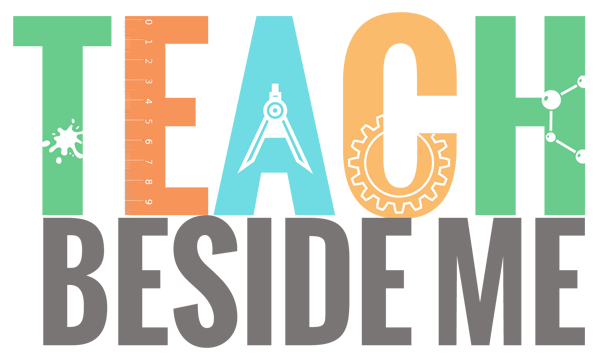



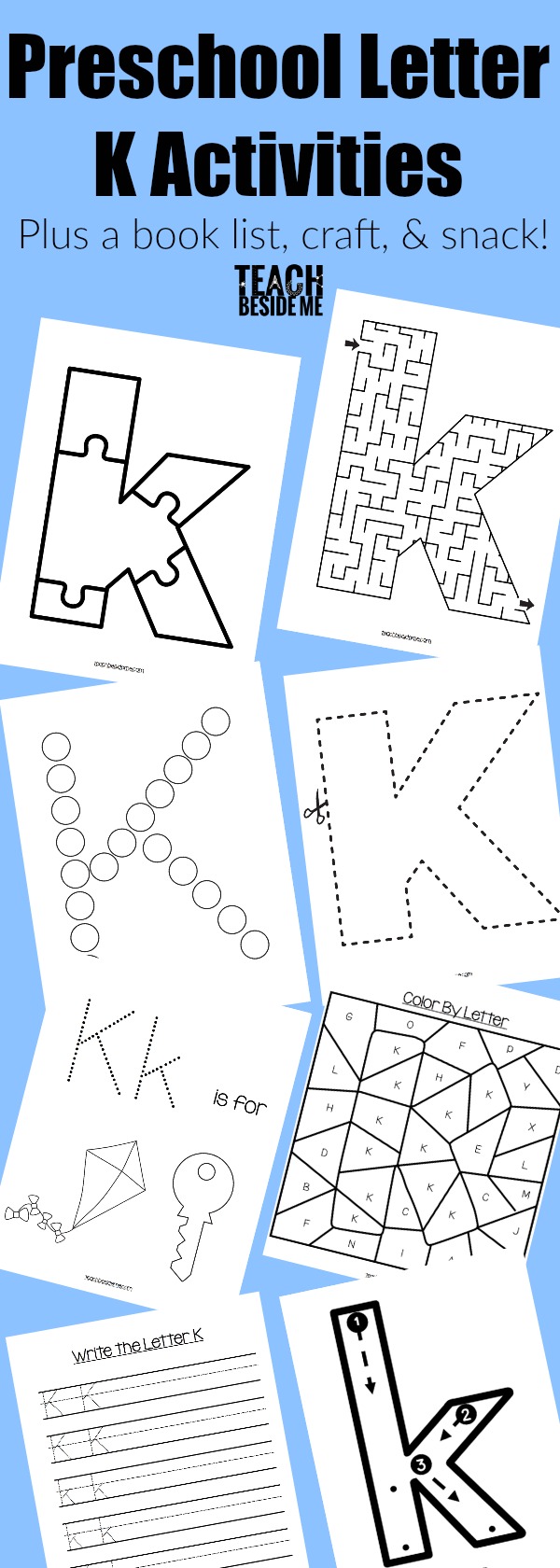


These are cool.